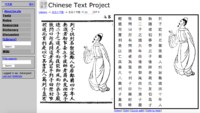Digital Sinology:使用指南
概述
Digital Sinology維基網站是個對古代東亞的文學、歷史和文化研究的相關數位研究資訊進行介紹的開放平臺。這個維基網站的目標是創建一個可持續發展的數位資源(資料庫、工具、平台等)目錄,為這些領域的學者提供有用的參考。利用維基的版面和網上常見的MediaWiki程式(這也是維基百科和許多網站使用的),我們希望學者、學生和其他各界有興趣人士能參與提供信息,並善用這個平台進行有效的合作,並逐步構建一個探討這些課題的社群。
開始作業
這個維基網站目前有三種語言的版本:英文, 中文和日文。這三個系統是互通的,所有英文的頁面都屬於英文版本的維基網站,中文的頁面屬於中文版本的維基網站,如此類推。頁面如果有多種語言版本,在網頁左側會列出其他語言的鏈接。當您創建一個新的頁面,請務必選擇合適語言來開始作業。
進行編輯
登錄
只要您是對東亞人文研究中的數位方法有過任何經驗的專家、學生和獨立學者,這個維基網站對您是開放的。網站上的內容是公開的,而要參與提供或修改其中內容,必須先創建一個賬號,並登錄。這個網站使用中國哲學書電子化計劃 (ctext.org)的賬號。如果您已經有「中國哲學書電子化計劃」的賬號,請登錄並直接開始參與這個網站內容的編寫。如還沒有,可以在此創建一個賬號。您將需要確認您的電子郵箱。
創建並確認之後,您可以在這個網站的任何一個頁面右上角登錄。如果您在「中國哲學書電子化計劃」網站上已經登錄您的賬號,您會被帶回這個Digital Sinology網站。如果還沒,「中國哲學書電子化計劃」網站將請您輸入您的登錄名稱和密碼。
編輯現有頁面
You can edit most pages of the site by navigating to the page, then clicking the "Edit" link at the top-right of the page. This will display the text of the page in a special markup format called "Wikicode". Wikicode uses special conventions to indicate document structure, internal and external links, and other information - a detailed overview is available in the MediaWiki help page. Generally speaking, if unsure about the formatting marks, leave them as they are and type in your text normally with return characters between paragraphs.
上傳圖片
Images are often helpful in illustrating digital resources, tools, and platforms. To upload an image, start by clicking the "Upload file" link on the left hand side of a page. Click the "Browse" button and select the image file to upload. Choose a suitable filename for the image, add a short description, and make sure to select an appropriate license, then click "Upload file".
To insert the image into a page of the wiki, use wikicode of the form:[[File:filename_goes_here.png]]
There are many options for displaying images - often it is useful to specify a size in pixels so that the image is displayed as a smaller preview of the full-size picture, together with a description - for example the image shown to the right of this paragraph is displayed using the code:
[[File:Liezi-page.png|200px|thumb|right|A page of ctext.org in page-by-page view]]
創建新頁面
To create a new page, first enter the proposed title of your page in the search box at the top-right of the page. When you search for a page which does not yet exist, you will see a link of the form 'Create the page "____" on this wiki' - follow this link to create a new page with that title, then proceed as described in "Editing an existing page" above.
和維基百科的聯繫
This wiki is built on the MediaWiki software, which is the same software used by Wikipedia. Additionally, and again like Wikipedia, content on this wiki is licensed under the Creative Commons Attribution ShareAlike license. This means that generally speaking, content from this Wiki can be reposted to Wikipedia, and content from Wikipedia to this wiki - when doing this, please credit the source using the edit log or other appropriate mechanism.
The key differences between this wiki and Wikipedia are in scope of appropriate content. Wikipedia aims to create and curate encyclopedia entries for topics which meet appropriate criteria for notability and inclusion in a general-purpose encyclopedia; this wiki aims to create and curate information of notability and interest to a scholarly audience in the field of East Asian studies interested in digital resources and methods.