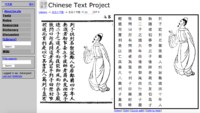Digital Sinology:Getting Started
Contents
Overview
The Digital Sinology wiki is an open platform for curating information relevant to digital study of pre-modern East Asian literature, history, and culture. The initial goal of this wiki is to create a sustainable catalog of digital resources - databases, tools, platforms, etc. - useful to scholars in these disciplines. By making use of a wiki format and the widely used MediaWiki software (which also runs major sites such as Wikipedia), we hope to encourage contributions from a broad audience of scholars, students, and other interested parties in a way that makes good use of everyone's time, while also allowing for meaningful collaboration and the gradual building of a community interested in these subjects.
Getting started
This wiki is currently provided in three language versions: English, Chinese, and Japanese. These systems are loosely connected; all English articles belong in the English wiki, Chinese articles in the Chinese wiki, etc.; pages which exist in multiple language versions should display language links on the left-hand side of the page to the other versions. If creating a new page, please make sure to create it in the appropriate language wiki.
Editing
Logging in
Contributions to this wiki are welcomed from academics, students, and citizen scholars with experience of digital methods in East Asian humanities. While the contents of the wiki are publicly visible, to contribute content or corrections you must first create an account and log in. This wiki uses the Chinese Text Project (ctext.org) account system for user accounts. If you already have a Chinese Text Project account, you can use it to edit this wiki directly; if not, please create a ctext.org account first - please make sure to follow the instructions to validate your e-mail address.
Once you have a ctext.org account, clicking the "Log in" link at the top right of any page of the Digital Sinology wiki will allow you to log in to the site - if you are already logged in to ctext.org, this will immediately log you in to Digital Sinology; otherwise you will be asked to enter your username and password on ctext.org, then redirected back to the Digital Sinology site.
Editing an existing page
You can edit most pages of the site by navigating to the page, then clicking the "Edit" link at the top-right of the page. This will display the text of the page in a special markup format called "Wikicode". Wikicode uses special conventions to indicate document structure, internal and external links, and other information - a detailed overview is available in the MediaWiki help page. Generally speaking, if unsure about the formatting marks, leave them as they are and type in your text normally with return characters between paragraphs.
Uploading an image
Images are often helpful in illustrating digital resources, tools, and platforms. To upload an image, start by clicking the "Upload file" link on the left hand side of a page. Click the "Browse" button and select the image file to upload. Choose a suitable filename for the image, add a short description, and make sure to select an appropriate license, then click "Upload file".
To insert the image into a page of the wiki, use wikicode of the form:[[File:filename_goes_here.png]]
There are many options for displaying images - often it is useful to specify a size in pixels so that the image is displayed as a smaller preview of the full-size picture, together with a description - for example the image shown to the right of this paragraph is displayed using the code:
[[File:Liezi-page.png|200px|thumb|right|A page of ctext.org in page-by-page view]]
Creating a new page
To create a new page, first enter the proposed title of your page in the search box at the top-right of the page. When you search for a page which does not yet exist, you will see a link of the form 'Create the page "____" on this wiki' - follow this link to create a new page with that title, then proceed as described in "Editing an existing page" above.
Connection with Wikipedia
This wiki is built on the MediaWiki software, which is the same software used by Wikipedia. Additionally, and again like Wikipedia, content on this wiki is licensed under the Creative Commons Attribution ShareAlike license. This means that generally speaking, content from this Wiki can be reposted to Wikipedia, and content from Wikipedia to this wiki - when doing this, please credit the source using the edit log or other appropriate mechanism.
The key differences between this wiki and Wikipedia are in scope of appropriate content. Wikipedia aims to create and curate encyclopedia entries for topics which meet appropriate criteria for notability and inclusion in a general-purpose encyclopedia; this wiki aims to create and curate information of notability and interest to a scholarly audience in the field of East Asian studies interested in digital resources and methods.